
(pdf)
(1 page)
1 Intro
2 Basic Set-up
3 Smart meter
3.1 Activating the P1 meter
3.2 Connecting to Domoticz
4 Somfy sunscreen
4.1 Hardware
4.2 Software
5 Some simple devices
5.1 Being home
5.2 Internet connection

1. Intro
These are documentation sniplets of my Domoticz installation. It is not a coherent story on how to use Domiticz to automate your home. It is more a collection of ad-hoc things that I did.
2. Basic Set-up
My basic set-up is a Raspberry Pi with a number of additions. The main addition s are an RFXCOM RFXtrx433 that is used to send and receive the standard 433MHz IoT signals and a deCONZ USB Zigbee controller.
Domoticz is used as a sort of hub where everything comes together. It allows me to launch simple blockly scripts to react to events. Domoticz allows external scripts to update devices and launch scripts to do actual work. The web interface may not be intuitive, but it is easy to write a simple CGI script.
3. Smart meter
Due to Dutch regulations, I was forced to have a smart meter installed. The smart meter has a P1 port that allows the user to read the values. I bought a Homewizard Wi-Fi P1 Meter, which is a quite affordable one.
3.1. Activating the P1 meter
To be able to use the P1 meter, you need to install the Homewizard Energy app from the playstore or appstore. The app will be used the connect the device to the WiFi network.
The device uses DHCP to get an IP address. We need to access the device with curl so it is fairly important to assign a specific IP address. In my dhcpd.conf I have added:
host p1 {
hardware ethernet 3c:39:e7:25:ff:ff;
fixed-address 192.168.xxx.xxx;
}
On my DNS server, I have added the host p1 with that address.
3.2. Connecting to Domoticz
It took quite a bit of puzzling before I could get the values of the p1 meter into Domoticz. I created a script that is launched from the crontab and updates 3 virtual sensors.
First, I added a new hardware.
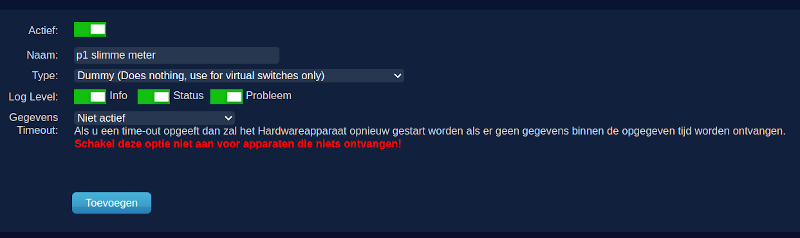
For the hardware, I made three virtual sensors:
-
slimme_meter_stroom type "Slimme meter elektra"
-
slimme_meter_gas type "Gas"
-
slimme_meter_active_power
The script below is used to get the data from the P1 meter and feed it, via the rest API to the virtual sensors.
#!/bin/bash
#REMOTE@ domoticz.home /usr/local/bin/p1_report
##########################################################################
# Set or change the hostnames below to match your environment
##########################################################################
DOMOTICZ='domoticz.home:8888'
P1=p1.home
##########################################################################
helpme(){
cat <<EOF
NAME:
p1_report - report smart meter p1 values to Domoticz
SYNOPSIS:
p1_report
DESCRIPTION:
P1_report reads the Homewizard Wi-Fi P1 meter and feeds the data into two
virtual sensors in Domoticz:
- slimme_meter_gas for the gas readings
- slimme_meter_stroom for the electicity reading
- slimme_meter_active_power
These three virtual sensors must be created manually in Domoticz.
The default URL for Domoticz is 'domoticz.home:8888' and the default
URL for the Homewizzard P1 meter is 'p1.home'. These can be changed in
the script to match your environment.
P1_report is typicaly started by cron to ensure a regular data feed to
Domoticz.
EOF
}
if [ "$1" = "-h" ] ; then
helpme
exit 0
fi
report=/tmp/p1_report.$$
tmp=/tmp/p1_reportmp.$$
date > /tmp/last_p1
now=$(date)
curl --silent "http://$DOMOTICZ/json.htm?type=command¶m=devices_list" |
sed 's/"//g;s/,//' |
while read nv col val ; do
if [ "$nv" = 'name' ] ; then
name="$val"
elif [ "$nv" = 'value' ] ; then
echo "$val $name"
fi
done > $tmp
if curl -s $P1/api/v1/data > $report ; then
:
else
exit 0
fi
for line in $(cat $report| jq . |sed 's/^ *"//;s/,$//;s/": /:/p') ; do
var=${line%:*}
val=${line#*:}
case $var in
(total_power_import_t1_kwh) usage1=$(printf "%8.3f" $val | sed 's/[\. ]//g') ;;
(total_power_import_t2_kwh) usage2=$(printf "%8.3f" $val | sed 's/[\. ]//g') ;;
(total_power_export_t1_kwh) return1=$(printf "%8.3f" $val | sed 's/[\. ]//g') ;;
(total_power_export_t2_kwh) return2=$(printf "%8.3f" $val | sed 's/[\. ]//g') ;;
(active_power_w) active_power_w=$val ;;
(active_power_l1_w) active_power_l1_w=$val ;;
(active_power_l2_w) active_power_l2_w=$val ;;
(active_power_l3_w) active_power_l3_w=$val ;;
(total_gas_m3) total_gas_m3=$(printf "%8.3f" $val | sed 's/[\. ]//g') ;;
(gas_timestamp) gas_timestamp=$val ;;
esac
done
echo "$now usage1=$usage1 usage2=$usage2 return1=$return1 return2=$return2 active_power_w=$active_power_w total_gas_m3=$total_gas_m3" >> /tmp/p1.log
if [ $active_power_w -lt 0 ] ; then
prod=$active_power_w
cons=0
else
prod=0
cons=$active_power_w
fi
if [ $usage1 = 0 ] ; then
if [ $usage2 = 0 ] ; then
if [ $return1 = 0 ] ; then
if [ $return2 = 0 ] ; then
exit 0
fi
fi
fi
fi
meter_idx=$(sed -n 's/ slimme_meter_stroom//p' $tmp)
if [ "$meter_idx" = "" ] ; then
echo "No slimme meter">> /tmp/last_p1
else
curl --silent "http://$DOMOTICZ/json.htm?type=command¶m=udevice&idx=$meter_idx&nvalue=0&svalue=$usage1;$usage2;$return1;$return2;$cons;$prod" > /dev/null
echo "$usage1;$usage2;$return1;$return2;$cons;$prod" >> /tmp/last_p1
fi
meter_idx=$(sed -n 's/ slimme_meter_active_power//p' $tmp)
if [ "$meter_idx" = "" ] ; then
echo "No slimme meter">> /tmp/last_p1
else
curl --silent "http://$DOMOTICZ/json.htm?type=command¶m=udevice&idx=$meter_idx&nvalue=0&svalue=$active_power_w" > /dev/null
echo "$active_power_w" >> /tmp/last_p1
fi
meter_idx=$(sed -n 's/ active_power//p' $tmp)
if [ "$meter_idx" = "" ] ; then
echo "No slimme meter">> /tmp/last_p1
else
curl --silent "http://$DOMOTICZ/json.htm?type=command¶m=udevice&idx=$meter_idx&nvalue=0&svalue=$active_power_w" > /dev/null
echo "$active_power_w" >> /tmp/last_p1
fi
meter_idx=$(sed -n 's/ slimme_meter_gas//p' $tmp)
if [ "$meter_idx" = "" ] ; then
echo "No gas meter">> /tmp/last_p1
else
curl --silent "http://$DOMOTICZ/json.htm?type=command¶m=udevice&idx=$meter_idx&nvalue=0&svalue=$total_gas_m3" > /dev/null
echo "$total_gas_m3" >> /tmp/last_p1
fi
tail -1024 /tmp/last_p1 > $tmp
mv $tmp /tmp/last_p1
rm -f $report $tmp
The script runs every minute from cron with the following crontab:
#USER root@domoticz.home #--p1.cron:root
#INSTALLEDFROM verlaine:src/domoticz #--p1.cron:root
# m h D M dow cmd #--p1.cron:root
* * * * * /bin/bash /usr/local/bin/p1_report > /tmp/last_p1_report.out 2> /tmp/last_p1_report.err #--p1.cron:root
# end p1 #--p1.cron:root
4. Somfy sunscreen
Somfy has a bridge that allows access access from Domoticz to the Somfy controlled sunscreens. That is a possible solution. But I had some trouble buying one, although availability now seems much better.
There is an alternative solution for those who are not afraid to use the soldering iron and do some programming.
4.1. Hardware
The idea is to control the buttons of a remote with relay. For this, a modified remote is needed and a USB relay card.
There are a number of relatively cheap Somfy remote clones available. I chose one from https://123afstandsbediening.nl/
I soldered wires on the contact points of the switches.
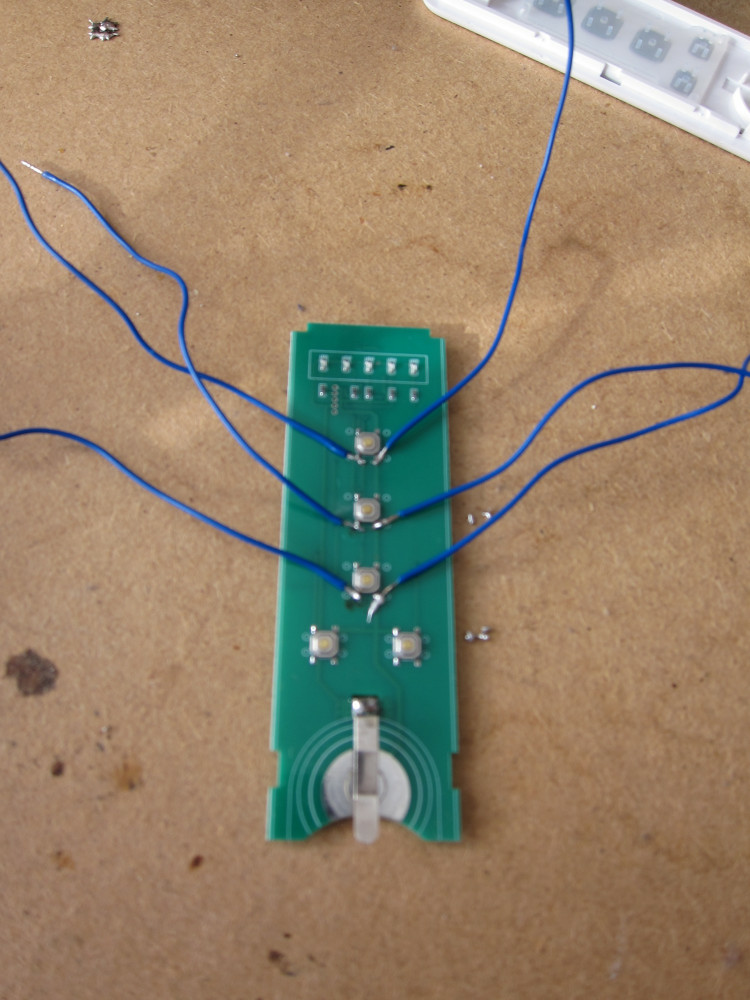
I made some holes in the sides of the remote to pull-out the wires.
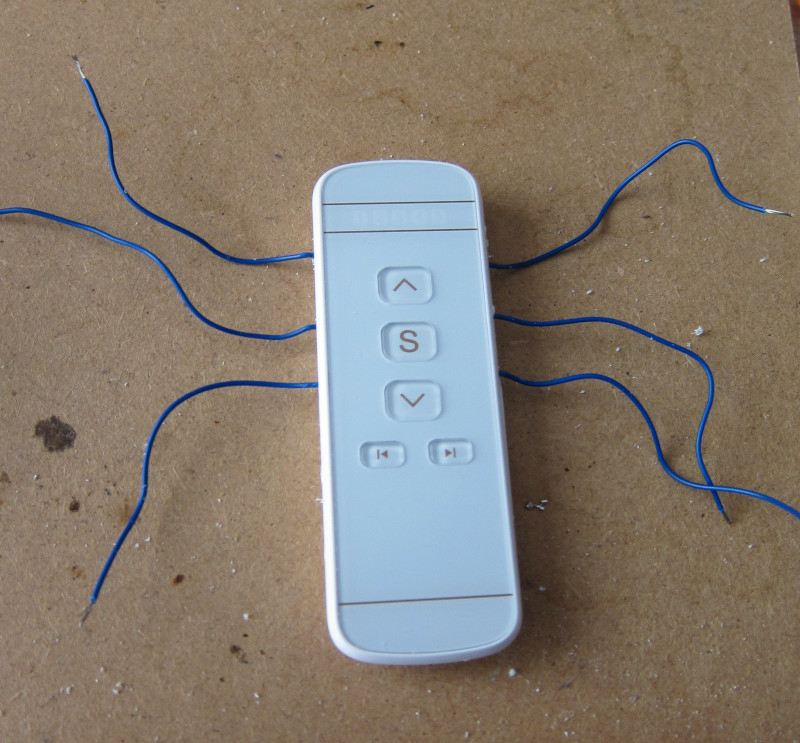
A small blob of thermocol on the wires makes sure that the printed circuit board does not com under stress when handling the wires, I can now control the sunscreen up, down and stop by touching the appropriate wires.
The wires are connected to a USB relay card. I got a simple, 8 relay card from SOS solutions. I'll be using only 3 relay, but the price difference with the 4 relay card is negligible and it allows me to use the relay for other projects.

Connect the wires to the relays so that, when a relay is closed, a button is pushed, and when a relay opens, the button is released. I connected the down button to relay 1, stop to relay 2 and up to relay 3.
4.2. Software
4.2.1. usbrelay
First, the relay must be controllable from the Pi. usbrelay is an installable package, and if the relay card is in the right state, this is probably the easiest way.
However, if the card is in a wrong state, for example no name is given, then the latest version of usbrelay is required. That means compiling from source.
First, install the dependencies:
sudo apt install libhidapi-hidraw0 libhidapi-libusb0 sudo apt-get install python-dev cython libudev-dev libusb-1.0-0 libusb-dev libusb-1.0-0-dev libhidapi-dev libavahi-compat-libdnssd-dev
Then, get the latest version:
git clone https://github.com/darrylb123/usbrelay
And then compile:
cd usbrelay/ make sudo make install
Because my card had no name attached to it, I had to give it its name.
usbrelay -d
gives information about the connected board, in my case:
libusbrelay: 1.2.1-4-gf858f1ad9f usbrelay: 1.2.1-4-gf858f1ad9f enumerate_relay_boards()Found 1 devices Device Found type: 16c0 05df path: /dev/hidraw0 serial_number: Manufacturer: www.dcttech.com Product: USBRelay8 Release: 100 Interface: 0 Number of Relays = 8 Module_type = 1 _1=0 _2=0 _3=0 _4=0 _5=0 _6=0 _7=0 _8=0
The serial number is missing, so that needs to be set. That can be done with
sudo ./usbrelay /dev/hidraw0=ZAA
or
sudo ./usbrelay /dev/hidraw0_0=ZAA
depending on what works for your card.
After that, usbrelay -d gives
libusbrelay: 1.2.1-4-gf858f1ad9f usbrelay: 1.2.1-4-gf858f1ad9f enumerate_relay_boards()Found 1 devices Device Found type: 16c0 05df path: /dev/hidraw0 serial_number: ZAA Manufacturer: www.dcttech.com Product: USBRelay8 Release: 100 Interface: 0 Number of Relays = 8 Module_type = 1 ZAA_1=0 ZAA_2=0 ZAA_3=0 ZAA_4=0 ZAA_5=0 ZAA_6=0 ZAA_7=0 ZAA_8=0
4.2.2. Domoticz
Thanks to a plugin, it is possible to launch a script with a slider for the sunscreens.
A Dummy-hardware is used to group the Somfy devices. I called it Somfy-virt. When the hardware is created, virtual sensors can be created. I created one with the type "schakelaar" (switch). It then appears under the tab "Schakelaars" and can be configured from there.
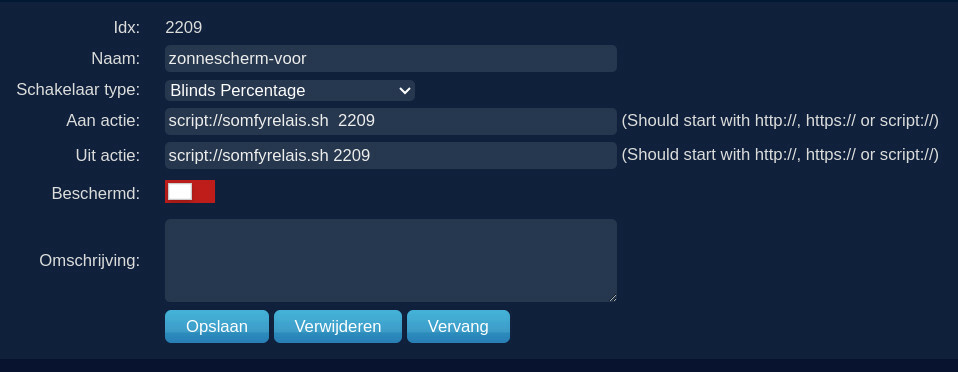
The On and Off actions refer to a script that is under the domoticz/scripts directory. The argument, here 2209, is the value of the Idx. That is required because the script needs to retrieve a value from domoticz.
4.2.3. The script
The script I use is as follows.
#!/bin/bash
index="$1"
DOMOTICZ='domoticz.home:8888'
VAR=/home/pi/domoticz/var
VALUE=$VAR/value.$index
tdown=20
now=$(date +%s)
sw(){
rel=$1
usbrelay ZAA_$rel=1
sleep 0.1
usbrelay ZAA_$rel=0
}
mkdir -p $VAR
if [ ! -f $VALUE ] ; then
echo "$now 0" > $VALUE
fi
read prevtime prevvalue < $VALUE
timeago=$((now-prevtime))
nieuwpct=$(curl -s "http://$DOMOTICZ/json.htm?type=devices&rid=${index}" | jq -r '.result[0].Level')
if [ $prevvalue -ge $nieuwpct ] ; then
direction=up
diff=$((prevvalue-nieuwpct))
else
direction=down
diff=$((nieuwpct-prevvalue))
fi
if [ "$nieuwpct" -le 5 ] ; then
nieuwpct=0
elif [ "$nieuwpct" -ge 95 ] ; then
nieuwpct=100
fi
if [ "$nieuwpct" = 0 ] ; then
sw 3
nieuwpct=0
elif [ "$nieuwpct" = 100 ] ; then
sw 1
nieuwpct=100
else
t=$(($diff/4))
if [ "$direction" = "up" ] ; then
sw 3
sleep $t
sw 2
else
sw 1
sleep $t
sw 2
fi
fi
echo "$now $nieuwpct" > $VALUE
logger "somfyrelais $* index=$index nieuwpct=$nieuwpct"
The argument of the script is the index of the device in the domoticz list. In that way, it is not necessary to search in the device list.
The function sw emulates a short push on a button.
The position of the slider is read using
nieuwpct=$(curl -s "http://$DOMOTICZ/json.htm?type=devices&rid=${index}" | jq -r '.result[0].Level')
5. Some simple devices
5.1. Being home
For some scripts it can be important whether I am home. For example: certain lights will go on only when I am there, otherwisw they stat out.
My pressence at home is determined by the fact that my phone is there. My DHCP server hands out a fixed address to the phone, based on the MAC-ID. On th phone, I set the sleep policy to "never":
Settingss -> Wireless & Network Setting -> Wifi Settings -> Press Menu button -> Advanced -> WiFi Sleep Policy
That was enough for my Android phone to respond to pings.
I made a virtual hardware device type "Dummy (Does nothing, use for virual switches only)". For that hardware, I made a virtual sensor, type switch. The name of that sensor is assigned to the variable DOMO_DEV in the script below.
The script polls the phone and sets the value of the virtual switch.
#!/bin/bash
#REMOTE@ domoticz.home /usr/local/bin/ljthuis
##########################################################################
# Set or change the hostnames below to match your environment
##########################################################################
DOMOTICZ='domoticz.home:8888'
TARGET=192.168.178.219
DOMO_DEV='laurent-jan_thuis'
##########################################################################
helpme(){
cat <<EOF
NAME: Am i at home?
EOF
}
if [ "$1" = "-h" ] ; then
helpme
exit 0
fi
verbose=0
if [ "$1" = "-v" ] ; then
verbose=1
fi
debug(){
if [ "$verbose" = 1 ] ; then
echo $*
fi
}
tmp=$(mktemp)
now=$(date)
# Get list of devices
curl --silent "http://$DOMOTICZ/json.htm?type=command¶m=devices_list" |
sed 's/"//g;s/,//' |
while read nv col val ; do
if [ "$nv" = 'name' ] ; then
name="$val"
elif [ "$nv" = 'value' ] ; then
echo "$val $name"
fi
done > $tmp
val=0
if ping -c5 $TARGET > /tmp/last_ljm.out 2> /tmp/last_ljm.err ; then
val=1
fi
debug "Value: $val"
idx=$(sed -n "s/ $DOMO_DEV//p" $tmp)
debug "idx=$idx"
if [ "idx" = "" ] ; then
true
else
debug curl --silent "http://$DOMOTICZ/json.htm?type=command¶m=udevice&idx=$idx&nvalue=$val"
curl --silent "http://$DOMOTICZ/json.htm?type=command¶m=udevice&idx=$idx&nvalue=$val" > /dev/null
fi
rm -f $tmp
The script runs every 5 minutes from cron
#USER root@domoticz.home #--ljthuis.cron:root
#INSTALLEDFROM verlaine:src/domoticz #--ljthuis.cron:root
# m h D M dow cmd #--ljthuis.cron:root
1,16,31,46 * * * * /bin/bash /usr/local/bin/ljthuis > /tmp/last_ljthuis.out 2>/tmp/last_ljthuis.err #--ljthuis.cron:root
6,21,36,51 * * * * /bin/bash /usr/local/bin/ljthuis > /tmp/last_ljthuis.out 2>/tmp/last_ljthuis.err #--ljthuis.cron:root
11,26,41,56 * * * * /bin/bash /usr/local/bin/ljthuis > /tmp/last_ljthuis.out 2>/tmp/last_ljthuis.err #--ljthuis.cron:root
5.2. Internet connection
I had the impression that my Internet connection was unreliable. To get some data about how unreliable the connection was, I created a custom sensor, with the sensor unit "msec". The value of the sensor is the round-trip time for a ping to 8.8.8.8. Again, an external script updates the value of the sensor.
#!/bin/bash
#REMOTE@ domoticz.home /usr/local/bin/internetup
##########################################################################
# Set or change the hostnames below to match your environment
##########################################################################
DOMOTICZ='domoticz.home:8888'
TARGET=8.8.8.8
##########################################################################
helpme(){
cat <<EOF
NAME:
internetup - test if internet is up
SYNOPSIS:
p1_report
DESCRIPTION:
Internetup pings $TARGET to see if the Internet is reachable.
The default URL for Domoticz is '$DOMOTICZ' and the default
target for ping is $TARGET
Internetup is typicaly started by cron to ensure a regular data feed to
Domoticz.
EOF
}
if [ "$1" = "-h" ] ; then
helpme
exit 0
fi
verbose=0
if [ "$1" = "-v" ] ; then
verbose=1
fi
debug(){
if [ "$verbose" = 1 ] ; then
echo $*
fi
}
tmp=$(mktemp)
pingout=$(mktemp)
now=$(date)
val=500
if ! ping -c1 8.8.8.8 > $pingout ; then
sleep 1
ping -c1 8.8.8.8 > $pingout
fi
if grep -q 'time=' $pingout ; then
val=$(sed -n 's/ ms//; s/.*time=//p' $pingout)
fi
debug "Value: $val"
# Get list of devices
curl --silent "http://$DOMOTICZ/json.htm?type=command¶m=devices_list" |
sed 's/"//g;s/,//' |
while read nv col val ; do
if [ "$nv" = 'name' ] ; then
name="$val"
elif [ "$nv" = 'value' ] ; then
echo "$val $name"
fi
done > $tmp
inet_idx=$(sed -n 's/ internet_up//p' $tmp)
debug "inet_idx=$inet_idx"
if [ "inet_idx" = "" ] ; then
echo "$now No inet dev">> /tmp/last_inet
else
debug curl --silent "http://$DOMOTICZ/json.htm?type=command¶m=udevice&idx=$inet_idx&nvalue=1&svalue=$val"
curl --silent "http://$DOMOTICZ/json.htm?type=command¶m=udevice&idx=$inet_idx&nvalue=1&svalue=$val" > /dev/null
echo "$now Internet: $val" >> /tmp/last_inet
fi
tail -1024 /tmp/last_inet > $tmp
mv $tmp /tmp/last_inet
rm -f $tmp $pingout
And again, launched from cron:
#USER root@domoticz.home #--internet_up.cron:root
#INSTALLEDFROM verlaine:src/domoticz #--internet_up.cron:root
# m h D M dow cmd #--internet_up.cron:root
0,15,30,45 * * * * /bin/bash /usr/local/bin/internetup > /tmp/last_internetup.out 2>/tmp/last_internetup.err #--internet_up.cron:root
5,20,35,50 * * * * /bin/bash /usr/local/bin/internetup > /tmp/last_internetup.out 2>/tmp/last_internetup.err #--internet_up.cron:root
10,25,40,55 * * * * /bin/bash /usr/local/bin/internetup > /tmp/last_internetup.out 2>/tmp/last_internetup.err #--internet_up.cron:root
The results for my Ziggo line where, that I had a down time of more than 15 minutes about every two days. Also, the tound-trip time varied wildly, between 8msec and 100msec. That jitter was a serious problem in video calls.