
(pdf)
(1 page)
1 Intro
2 Basic Set-up
3 Smart meter
3.1 Activating the P1 meter
3.2 Connecting to Domoticz
4 Somfy sunscreen
4.1 Hardware
4.2 Software
5 Some simple devices
5.1 Being home
5.2 Internet connection
4. Somfy sunscreen
Somfy has a bridge that allows access access from Domoticz to the Somfy controlled sunscreens. That is a possible solution. But I had some trouble buying one, although availability now seems much better.
There is an alternative solution for those who are not afraid to use the soldering iron and do some programming.
4.1. Hardware
The idea is to control the buttons of a remote with relay. For this, a modified remote is needed and a USB relay card.
There are a number of relatively cheap Somfy remote clones available. I chose one from https://123afstandsbediening.nl/
I soldered wires on the contact points of the switches.
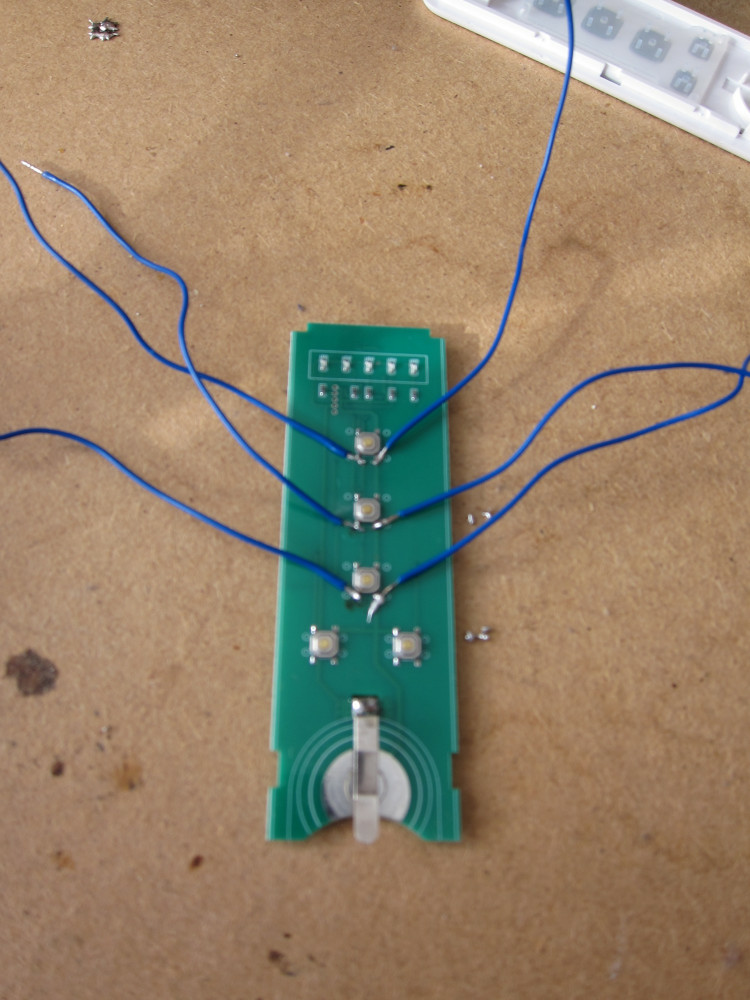
I made some holes in the sides of the remote to pull-out the wires.
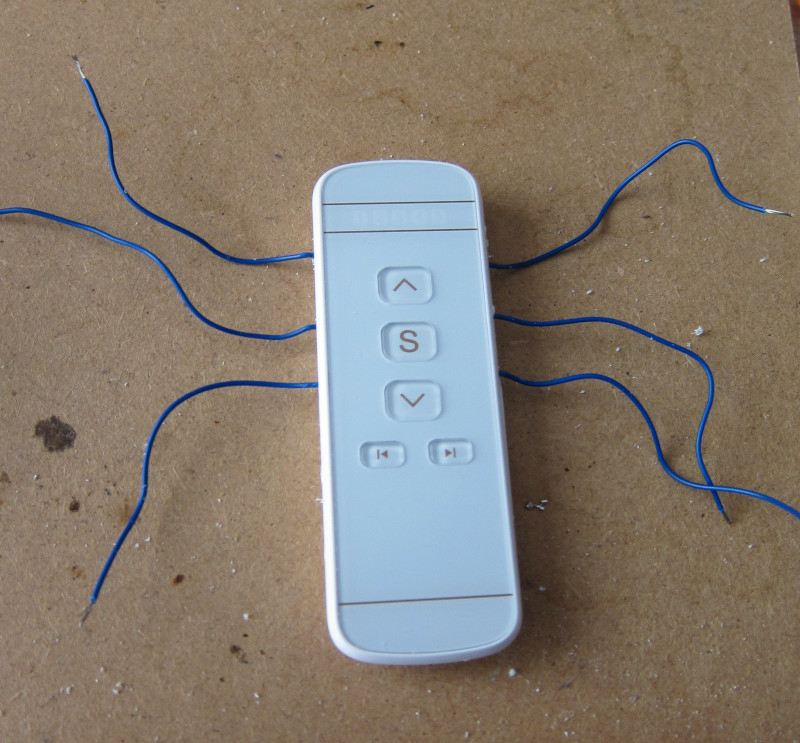
A small blob of thermocol on the wires makes sure that the printed circuit board does not com under stress when handling the wires, I can now control the sunscreen up, down and stop by touching the appropriate wires.
The wires are connected to a USB relay card. I got a simple, 8 relay card from SOS solutions. I'll be using only 3 relay, but the price difference with the 4 relay card is negligible and it allows me to use the relay for other projects.

Connect the wires to the relays so that, when a relay is closed, a button is pushed, and when a relay opens, the button is released. I connected the down button to relay 1, stop to relay 2 and up to relay 3.
4.2. Software
4.2.1. usbrelay
First, the relay must be controllable from the Pi. usbrelay is an installable package, and if the relay card is in the right state, this is probably the easiest way.
However, if the card is in a wrong state, for example no name is given, then the latest version of usbrelay is required. That means compiling from source.
First, install the dependencies:
sudo apt install libhidapi-hidraw0 libhidapi-libusb0 sudo apt-get install python-dev cython libudev-dev libusb-1.0-0 libusb-dev libusb-1.0-0-dev libhidapi-dev libavahi-compat-libdnssd-dev
Then, get the latest version:
git clone https://github.com/darrylb123/usbrelay
And then compile:
cd usbrelay/ make sudo make install
Because my card had no name attached to it, I had to give it its name.
usbrelay -d
gives information about the connected board, in my case:
libusbrelay: 1.2.1-4-gf858f1ad9f usbrelay: 1.2.1-4-gf858f1ad9f enumerate_relay_boards()Found 1 devices Device Found type: 16c0 05df path: /dev/hidraw0 serial_number: Manufacturer: www.dcttech.com Product: USBRelay8 Release: 100 Interface: 0 Number of Relays = 8 Module_type = 1 _1=0 _2=0 _3=0 _4=0 _5=0 _6=0 _7=0 _8=0
The serial number is missing, so that needs to be set. That can be done with
sudo ./usbrelay /dev/hidraw0=ZAA
or
sudo ./usbrelay /dev/hidraw0_0=ZAA
depending on what works for your card.
After that, usbrelay -d gives
libusbrelay: 1.2.1-4-gf858f1ad9f usbrelay: 1.2.1-4-gf858f1ad9f enumerate_relay_boards()Found 1 devices Device Found type: 16c0 05df path: /dev/hidraw0 serial_number: ZAA Manufacturer: www.dcttech.com Product: USBRelay8 Release: 100 Interface: 0 Number of Relays = 8 Module_type = 1 ZAA_1=0 ZAA_2=0 ZAA_3=0 ZAA_4=0 ZAA_5=0 ZAA_6=0 ZAA_7=0 ZAA_8=0
4.2.2. Domoticz
Thanks to a plugin, it is possible to launch a script with a slider for the sunscreens.
A Dummy-hardware is used to group the Somfy devices. I called it Somfy-virt. When the hardware is created, virtual sensors can be created. I created one with the type "schakelaar" (switch). It then appears under the tab "Schakelaars" and can be configured from there.
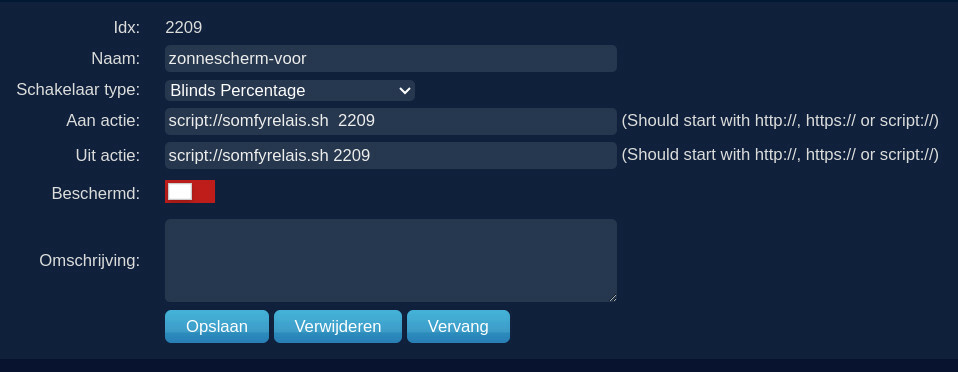
The On and Off actions refer to a script that is under the domoticz/scripts directory. The argument, here 2209, is the value of the Idx. That is required because the script needs to retrieve a value from domoticz.
4.2.3. The script
The script I use is as follows.
#!/bin/bash
index="$1"
DOMOTICZ='domoticz.home:8888'
VAR=/home/pi/domoticz/var
VALUE=$VAR/value.$index
tdown=20
now=$(date +%s)
sw(){
rel=$1
usbrelay ZAA_$rel=1
sleep 0.1
usbrelay ZAA_$rel=0
}
mkdir -p $VAR
if [ ! -f $VALUE ] ; then
echo "$now 0" > $VALUE
fi
read prevtime prevvalue < $VALUE
timeago=$((now-prevtime))
nieuwpct=$(curl -s "http://$DOMOTICZ/json.htm?type=devices&rid=${index}" | jq -r '.result[0].Level')
if [ $prevvalue -ge $nieuwpct ] ; then
direction=up
diff=$((prevvalue-nieuwpct))
else
direction=down
diff=$((nieuwpct-prevvalue))
fi
if [ "$nieuwpct" -le 5 ] ; then
nieuwpct=0
elif [ "$nieuwpct" -ge 95 ] ; then
nieuwpct=100
fi
if [ "$nieuwpct" = 0 ] ; then
sw 3
nieuwpct=0
elif [ "$nieuwpct" = 100 ] ; then
sw 1
nieuwpct=100
else
t=$(($diff/4))
if [ "$direction" = "up" ] ; then
sw 3
sleep $t
sw 2
else
sw 1
sleep $t
sw 2
fi
fi
echo "$now $nieuwpct" > $VALUE
logger "somfyrelais $* index=$index nieuwpct=$nieuwpct"
The argument of the script is the index of the device in the domoticz list. In that way, it is not necessary to search in the device list.
The function sw emulates a short push on a button.
The position of the slider is read using
nieuwpct=$(curl -s "http://$DOMOTICZ/json.htm?type=devices&rid=${index}" | jq -r '.result[0].Level')