
(pdf)
(1 page)
1 Intro
2 Basic Set-up
3 Smart meter
3.1 Activating the P1 meter
3.2 Connecting to Domoticz
4 Somfy sunscreen
4.1 Hardware
4.2 Software
5 Some simple devices
5.1 Being home
5.2 Internet connection
3. Smart meter
Due to Dutch regulations, I was forced to have a smart meter installed. The smart meter has a P1 port that allows the user to read the values. I bought a Homewizard Wi-Fi P1 Meter, which is a quite affordable one.
3.1. Activating the P1 meter
To be able to use the P1 meter, you need to install the Homewizard Energy app from the playstore or appstore. The app will be used the connect the device to the WiFi network.
The device uses DHCP to get an IP address. We need to access the device with curl so it is fairly important to assign a specific IP address. In my dhcpd.conf I have added:
host p1 {
hardware ethernet 3c:39:e7:25:ff:ff;
fixed-address 192.168.xxx.xxx;
}
On my DNS server, I have added the host p1 with that address.
3.2. Connecting to Domoticz
It took quite a bit of puzzling before I could get the values of the p1 meter into Domoticz. I created a script that is launched from the crontab and updates 3 virtual sensors.
First, I added a new hardware.
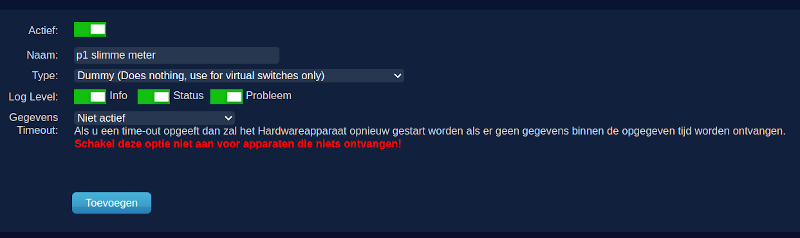
For the hardware, I made three virtual sensors:
-
slimme_meter_stroom type "Slimme meter elektra"
-
slimme_meter_gas type "Gas"
-
slimme_meter_active_power
The script below is used to get the data from the P1 meter and feed it, via the rest API to the virtual sensors.
#!/bin/bash
#REMOTE@ domoticz.home /usr/local/bin/p1_report
##########################################################################
# Set or change the hostnames below to match your environment
##########################################################################
DOMOTICZ='domoticz.home:8888'
P1=p1.home
##########################################################################
helpme(){
cat <<EOF
NAME:
p1_report - report smart meter p1 values to Domoticz
SYNOPSIS:
p1_report
DESCRIPTION:
P1_report reads the Homewizard Wi-Fi P1 meter and feeds the data into two
virtual sensors in Domoticz:
- slimme_meter_gas for the gas readings
- slimme_meter_stroom for the electicity reading
- slimme_meter_active_power
These three virtual sensors must be created manually in Domoticz.
The default URL for Domoticz is 'domoticz.home:8888' and the default
URL for the Homewizzard P1 meter is 'p1.home'. These can be changed in
the script to match your environment.
P1_report is typicaly started by cron to ensure a regular data feed to
Domoticz.
EOF
}
if [ "$1" = "-h" ] ; then
helpme
exit 0
fi
report=/tmp/p1_report.$$
tmp=/tmp/p1_reportmp.$$
date > /tmp/last_p1
now=$(date)
curl --silent "http://$DOMOTICZ/json.htm?type=command¶m=devices_list" |
sed 's/"//g;s/,//' |
while read nv col val ; do
if [ "$nv" = 'name' ] ; then
name="$val"
elif [ "$nv" = 'value' ] ; then
echo "$val $name"
fi
done > $tmp
if curl -s $P1/api/v1/data > $report ; then
:
else
exit 0
fi
for line in $(cat $report| jq . |sed 's/^ *"//;s/,$//;s/": /:/p') ; do
var=${line%:*}
val=${line#*:}
case $var in
(total_power_import_t1_kwh) usage1=$(printf "%8.3f" $val | sed 's/[\. ]//g') ;;
(total_power_import_t2_kwh) usage2=$(printf "%8.3f" $val | sed 's/[\. ]//g') ;;
(total_power_export_t1_kwh) return1=$(printf "%8.3f" $val | sed 's/[\. ]//g') ;;
(total_power_export_t2_kwh) return2=$(printf "%8.3f" $val | sed 's/[\. ]//g') ;;
(active_power_w) active_power_w=$val ;;
(active_power_l1_w) active_power_l1_w=$val ;;
(active_power_l2_w) active_power_l2_w=$val ;;
(active_power_l3_w) active_power_l3_w=$val ;;
(total_gas_m3) total_gas_m3=$(printf "%8.3f" $val | sed 's/[\. ]//g') ;;
(gas_timestamp) gas_timestamp=$val ;;
esac
done
echo "$now usage1=$usage1 usage2=$usage2 return1=$return1 return2=$return2 active_power_w=$active_power_w total_gas_m3=$total_gas_m3" >> /tmp/p1.log
if [ $active_power_w -lt 0 ] ; then
prod=$active_power_w
cons=0
else
prod=0
cons=$active_power_w
fi
if [ $usage1 = 0 ] ; then
if [ $usage2 = 0 ] ; then
if [ $return1 = 0 ] ; then
if [ $return2 = 0 ] ; then
exit 0
fi
fi
fi
fi
meter_idx=$(sed -n 's/ slimme_meter_stroom//p' $tmp)
if [ "$meter_idx" = "" ] ; then
echo "No slimme meter">> /tmp/last_p1
else
curl --silent "http://$DOMOTICZ/json.htm?type=command¶m=udevice&idx=$meter_idx&nvalue=0&svalue=$usage1;$usage2;$return1;$return2;$cons;$prod" > /dev/null
echo "$usage1;$usage2;$return1;$return2;$cons;$prod" >> /tmp/last_p1
fi
meter_idx=$(sed -n 's/ slimme_meter_active_power//p' $tmp)
if [ "$meter_idx" = "" ] ; then
echo "No slimme meter">> /tmp/last_p1
else
curl --silent "http://$DOMOTICZ/json.htm?type=command¶m=udevice&idx=$meter_idx&nvalue=0&svalue=$active_power_w" > /dev/null
echo "$active_power_w" >> /tmp/last_p1
fi
meter_idx=$(sed -n 's/ active_power//p' $tmp)
if [ "$meter_idx" = "" ] ; then
echo "No slimme meter">> /tmp/last_p1
else
curl --silent "http://$DOMOTICZ/json.htm?type=command¶m=udevice&idx=$meter_idx&nvalue=0&svalue=$active_power_w" > /dev/null
echo "$active_power_w" >> /tmp/last_p1
fi
meter_idx=$(sed -n 's/ slimme_meter_gas//p' $tmp)
if [ "$meter_idx" = "" ] ; then
echo "No gas meter">> /tmp/last_p1
else
curl --silent "http://$DOMOTICZ/json.htm?type=command¶m=udevice&idx=$meter_idx&nvalue=0&svalue=$total_gas_m3" > /dev/null
echo "$total_gas_m3" >> /tmp/last_p1
fi
tail -1024 /tmp/last_p1 > $tmp
mv $tmp /tmp/last_p1
rm -f $report $tmp
The script runs every minute from cron with the following crontab:
#USER root@domoticz.home #--p1.cron:root
#INSTALLEDFROM verlaine:src/domoticz #--p1.cron:root
# m h D M dow cmd #--p1.cron:root
* * * * * /bin/bash /usr/local/bin/p1_report > /tmp/last_p1_report.out 2> /tmp/last_p1_report.err #--p1.cron:root
# end p1 #--p1.cron:root