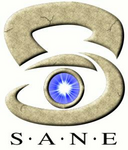
complete PDF
Complete EPUB
One page
(pdf)
(epub)
(1 page)
1 Intro
2 What is Sane?
3 Buying a scanner
4 How do I install
5 It doesn't work
6 Scanner specifics
7 . SCSI problems
8 Paralel port scanners
9 USB Problems
10 Network-scanning
11 I can make a scan! Great, what's next?
3. Buying a scanner
3.1. What scanner should I buy?
Many advices have been given on which scanner to buy. I will not recomend a specific scanner because the best scanner for your situation depends on your requirements, your budget and/or local availability.
There seem to be some general criteria:
Do you just want to scan or do you want to work on the backends as well. If you just want to scan: take a SCSI-scanner or USB-scanner that is supported. I recomend to buy a brand that has made programmingspecs available. If you want to work on the backend, take a scanner with sufficient documentation (or with vendor contact).
What do you want to scan: just images or transparancies, film etc? For film-scanners you'll need 2700 dpi.
What are your requirements for the images: just 'nice pictures' or photoquality? For photoquality you'll need at least 1200 dpi if you want to do more than just copy. Ofcourse you'll also need a printer to match that quality.
For a first try of SANE, you could buy a cheap one that is supported. Some prefer USB-scanners because the hardware is less critical and they are easier to set-up. As always, it's a tradeoff: The more expensive the scanner technology, the more likely you are to get accurate scans. The cheaper the technology, the more likely you are to do scans at home. Somewhere between the two extremes a solution that works for you price wise and image quality wise.
Take the SANE compatability list with you when you are going to the shop. Show the list to the vendors.
3.2. Which HP scanners are supported?
Have a look at: http://www.kirchgessner.net/sanehpfaq.html
3.3. Are all Epson scanners supported?
Epson had an Epson Scanner language, to which all older Epson scanners conformed.
The Perfection 1250 is supported by the Plustek backend.
Most Epson scanners are supported however, and people who use them are pleased with the results.
3.4. What about ADF-scanners?
Many ADF-scanners work with relatively little problems. Just to give you an idea for performance:
|
fujitsu fi-4120:
|
||||
|
speed
|
|
25 pages/min @ 150dpi
|
||
|
feeder
|
|
50 pages
|
||
|
price
|
|
under USD 1000
|
||