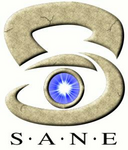
complete PDF
Complete EPUB
One page
(pdf)
(epub)
(1 page)
1 Intro
2 What is Sane?
3 Buying a scanner
4 How do I install
5 It doesn't work
6 Scanner specifics
7 . SCSI problems
8 Paralel port scanners
9 USB Problems
10 Network-scanning
11 I can make a scan! Great, what's next?
10. Network-scanning
10.1. Is there a "howto" for saned?
For Linux-systems, look at http://www.penguin-breeder.org/sane/saned/
10.2. It doesn't work; can you give me some hints?
Try to make a local scan on the server where the scanner is. If you do not have a graphical environment (like X) there, use scanimage. In the saned-configuration file net.conf, you must add the name of the server where the scanner lives. saned.conf: add host name that is allowed to scan Be sure that the inetd starts up the correct saned. Also, be sure that the UID that runs saned is allowed to make a scan.
10.3. Xinetd on RedHat reports: access by user@(null) rejected.
You'll need a file /etc/xinetd.d/sane to start-up the daemon with the following contents:
# default: off
# description: The sane server accepts requests for network
access to a local\
# scanner via the local network.
service sane
{
port = 6566
socket_type = stream
wait = no
user = saned
group = saned
server = /usr/local/sbin/saned
}
In /etc/services you need an entry:
sane 6566/tcp
10.4. Network scanning: after some time Xsane (gimp-plugin, xsacnimae etc) crashes.
When you use a network connection to a scanner server and you start xsane and do not do anything for some time xsane crashes when you change anything.
This happens because the network connection is terminated after some time of inactivity. This does happen with all frontends when you use network scanning.
10.5. Is there documentation how to use SANE on a server with Windows clients?
For the Unix side:
-
man saned
-
man sane-net
For the Windows side: or http://www.xsane.org/.
10.6. Saned doesn't work from inetd, but it works from command line, with a Samsung
The "mfpport" Samsung's proprietary module always print some information on STDERR and this prevent the correctly run of saned from inetd. So you need to create a wrapper that run saned and put on /dev/null, or a logfile, the STDERR, here it's how:
create /usr/sbin/saned_wrapper:
#!/bin/sh # # Call saned with stderr redirected, to avoid strange crash exec /usr/sbin/saned 2> /var/log/saned.log chmod 755 /usr/sbin/saned_wrapper
then add to /etc/inetd.conf this line:
sane-port stream tcp nowait root.saned /usr/sbin/saned_wrapper
and do a /etc/init.d/inetd restart Check your binary path before copy/paste the line above.