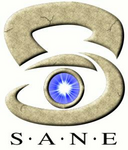
complete PDF
Complete EPUB
One page
(pdf)
(epub)
(1 page)
1 Intro
2 What is Sane?
3 Buying a scanner
4 How do I install
5 It doesn't work
6 Scanner specifics
7 . SCSI problems
8 Paralel port scanners
9 USB Problems
10 Network-scanning
11 I can make a scan! Great, what's next?
11. I can make a scan! Great, what's next?
11.1. Do you have some scanning-tips for me?
There are many sites that provide information. Try, for example: http://www.scantips.com
11.2. Jpeg, png, pnm and so-on. What does that mean?
These are file-formats.
|
JPEG
|
Joined Photographic Experts Group
|
is a compressed file format. The compression is lossy, which means that the more you compress, the more quality you loose. It is good for relatively small files with true-color. Very popular.
|
|
PNG
|
Portable Network Graphics
|
This fileformat supports indexed color, grayscale and compression. It also supports an alpha-channel. Not all viewers seem to support this fileformat.
|
|
PNM
|
Portable aNyMap
|
It's a bitmap with minimal header.
|
|
PS
|
PostScript
|
This is a printer-language. Every serious printshop supports it. You can view Postscript-files with Gohstscript.
|
|
RAW
|
Raw data.
|
Lots of bits & bytes.
|
|
TIFF
|
Tagged Immage File Format
|
Basically a bitmap-format. Supports 1, 4, 8 or 24 bits colors. Supports some form of compression, but creates relatively large files. Ideal for images you want to export to other programs.
|
11.3. Many options in scanimage are inactive. Can I activate them?
This may depend on:
Your backend. Your backend (and most of the time your scanner) may not support these options. Read the backend-doc. Your scanning-mode. For example: bightness is disabled in line-art mode.
11.4. It used to work, but after some changes in setup I keep getting wrong color/gamma/brightness etc.
The settings for xscanimage are kept in an rc-file. If you delete this file, you can start from scratch, which is often better than the situation you're in now. The file is ~/.sane/xscanimage/backend:device.rc
11.5. The backend supports only 8 and 12 bits but my scanner can use a color depth of 24 bits!
The first two values are bits per color whereas the last one (24) is bits per pixel. So in reality 8 bits per color is 24 bits per pixel and 12 bits per color corresponds to 36 bits per pixel.
11.6. Xsane does not support my favorite fileformat. What now?
You can use Xsane as a plugin for GIMP. Gimp supports many additonal fileformats.
For other fileformats, you'll need to find a converter like http://www.imagemagick.org/
11.7. I need a multi-page scan and xsane only produces single-page scans
The easiest way to get multi-page files from your scans is:
-
make a new directory
-
scan your pages to that directory using the automatic counter from the frontend. Call the first page 0001.png
-
use Imagemagick's "convert" as follows:
convert 0001.png 0002.png ... out.pdf
You now have a multi-page PDF document.
11.8. Everything works, except the FAX-option
Make sure you have a working FAX-setup. Xsane does not talk directly to the fax-modem, but uses external commands for faxing.
You can modify the setup under:
-
Preferences
-
Setup
-
FAX options
11.9. Tell me about Resolution, Gamma, Brightness and Contrast
Resolution is the number of pixels per length. If you have 100 DPI (Dots Per Inch) resolution and you scan a surface of 1" x 1", you'll have 10 000 pixels. The higher your resolution, the better the image (generally) and the larger your files.
Gamma correction is done to compensate non-linearity in monitors, printers and scanners.
Brightness is defined by the Commission Internationale de L'Eclairage (CIE) as the attribute of a visual sensation according to which an area appears to emit more or less light. The brighter an image, the more white it looks.
Contrast is the sharp-ness of an image.
How do they work? The brightness controls the general feeling of brightness of he image. If you feel that the midtones are too dark, try adding some gamma-correction If the midtones are to light try a gamma corection If you want less midtones add some contrast.
You can find more information in the colorspace-FAQ by Charles A. Poynton. http://www.poynton.com/ColorFAQ.html
11.10. When scanning repeated patterns, I get strange (other) patterns
This might be the Moire-effect. Moire is caused by the interaction of the half-tone pattern in the document and the sampling of either the scanner or the scaler. The frequency of the pattern is the difference between the frequency of the halftone on the page and the sample frequency of the scaled resolution.
A solution would be to scan at a higher resolution (but then: weren't you already at the highest resolution of your scanner? ;-) and pass it though an anti aliasing filter.
11.11. Are there any OCR-packages availlable?
Both xsane and QuiteInsane are frontends that allow you to use an OCR package.
At Sourceforge, there is project jocr, also called gocr. http://jocr.sourceforge.net It seems to be quite usable, though my own experiences were not so good.
An other package is Clara http://freshmeat.net/projects/claraocr/ I was impressed by the recognition, though there are still some problems to be resolved. At the moment, this is the package of my choice. It requires a lot of training effort! However, nothing new came out since 2005.
There are many more packages, especially if you include the commercial ones.
The G(J)OCR project page also has links to five other free OCR packages: http://jocr.sourceforge.net/links.html , none of which I have tested.
11.12. Can SANE help archive my pictures, documents etc..
Yes it can. You can create digital copies of existing documents. But archival of documents in digital form requires maintenance. For example: most cd-writables are guaranteed only for a limmited period of time (5, 10 years depending on the quality). After some time you'll need to re-copy.
Another problem is the readability: If you stored on 8-inch floppy disks, you'll have a hard time rereading then nowadays.
The safest way to store your digital images (documents ...) is to have sevral copies. If one fails, you'll have the other copies to rebuild one. Use lots of error-correcting codes etc.