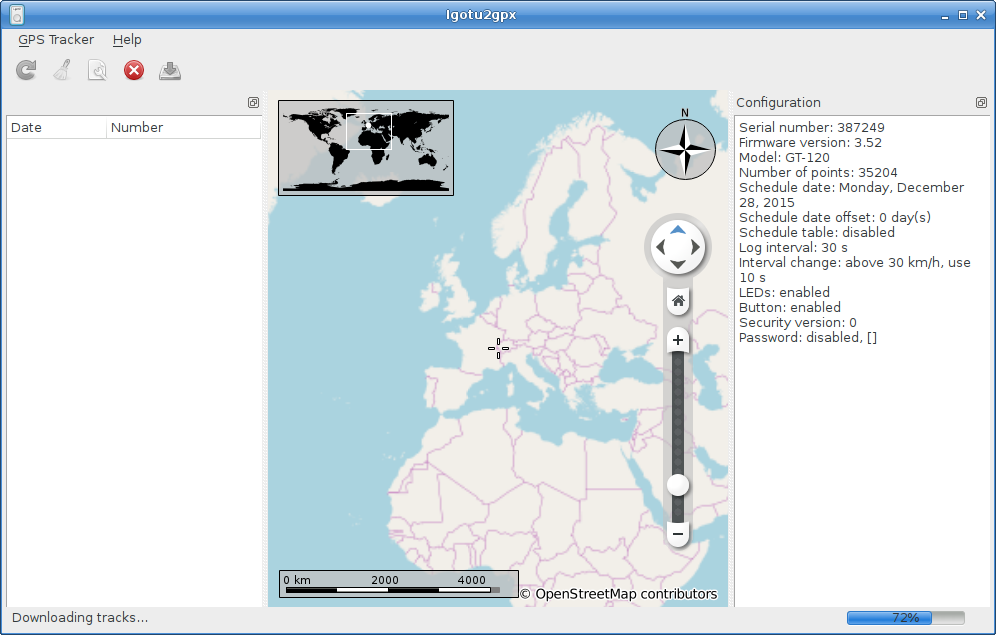Changing Distributions
|

|
4. Live
4.1. Using the live distribution
The VirtualBox experience gave me enough confidence that Salix is the distribution for
me. For every problem or unknown that I encountered, there was a web-page that explained
the issue. It seems that Salix is better documented than Fedora at the moment.
But once again, I do not like to rush into things. I
have not been able to test the USB-stuff, some of which are
very important to me.
So, on the live version, I should be able to test those.
4.2. Problems with the Live version
The problems I encountered were due to a faulty DVD player. The solution
was to boot from USB stick. On the Salix docs-site, they say that you should do
all sorts of complicated things if you want to use the USB installer. I simply
did:
dd if=salixlive64-xfce-14.2.1.iso of=/dev/sdg status=progress
(
/dev/sdg
is the USB-drive) and that gave me a working USB-Salix-LIVE stick.
I also tried Unetbootin, but I ended up with non-working sticks. As
docs.salix.org
says, Your mileage may vary.
Before you can install anything, you need to update the package list. This
is a bit an issue, because the live-DVD uses hostingxtreme, which apparently
stopped service for Salix. This means that
reposetup
will hang.
The solution is to specify a mirror manually, and then select the correct
one.
Get a repository from
reposetup -m ftp://ftp.nluug.nl/os/Linux/distr/salix/
reposetup
and then select the closest to home.
Next, do a
slapt-get -u
and everything should be in order.
4.3. Igotu
I have a small GPS-tracker that is supported a bit under Linux. It is called Igotu.
I use version 0.3.90. The drivers and supporting programs must be compiled; there is
no package available (not for Slackware, but on Fedora it wasn't either).
First install the pre-requisites:
slapt-get -i qt boost libusb chrpath marble openssl
There is a slight difference in locations for libraries in Slackware. A simple link
solves that problem:
ln -s /usr/lib64/qt /usr/lib64/qt4
and then the magic incantations:
qmake
make clean
make
make install
And once again, it simply works.
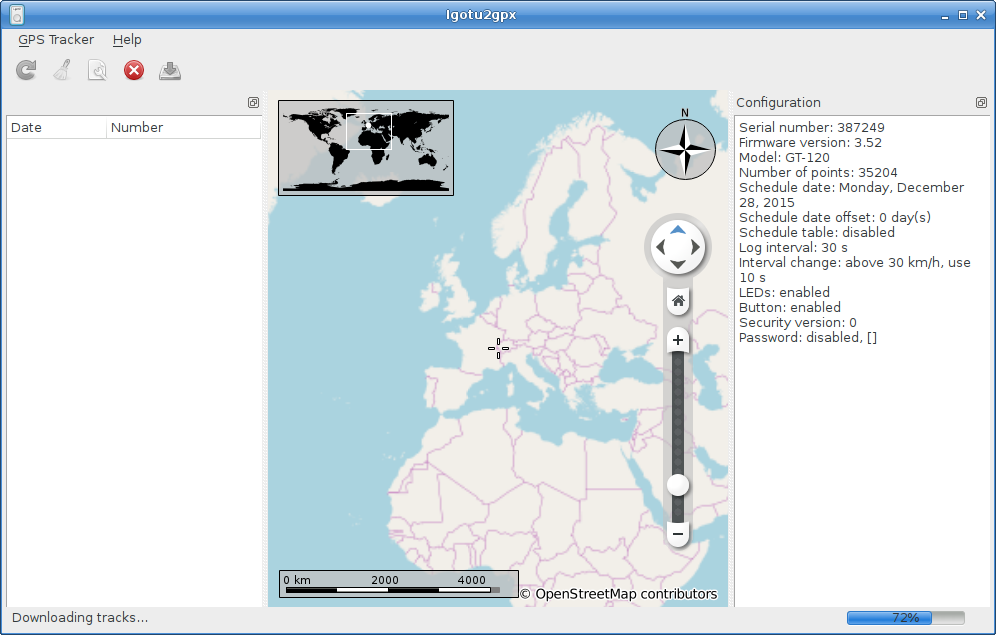
4.4. NVIDIA drivers
One of the problems with Fedora was that I could not get the NVIDIA propriety
drivers work
consistently
together with Dracut and systemd. The problem was that, if one of them had an
upgrade (which was often enough in Fedora) booting would just fail and it became
difficult to access the system, depending on which upgrade was done. To be able to access
my Fedora, I had to go back to the Nouveau drivers and text-mode boot.
One of the nice things about Slackware and Salix is that you need to upgrade some
packages like the kernel specifically. If you do an "upgrade all", these packages
are excluded. That means that your propriety drivers keep on working normally.
For me, the fact that my boots work reliably is a huge advantage of Salix over
Fedora.
The NVIDIA drivers are now considered legacy drivers. NVIDIA states on the website
that they will be updated for new kernels or X upgrades, but for newer video cards,
the drivers are now part of the mainstream kernel. That would mean that this problem
is limited to the video cards that require a legacy driver. Unfortunately,
that means all my computers with NVIDIA cards.
To get the right version of the driver, check NVIDIA's download drivers site. For
my GEFORCE 8600 GT, that is version 340.102. However, the normal installation requires
a reboot. And with the reboot, I loose everything, because we're still on the live-CD
version.
4.5. Scanners
Somehow, getting scanners to work always is more difficult than it should be. I have
two scanners that need to work, an Nikon Coolscan IV and an Epson Perfection V200, and
both need to work with
Vuescan
and
Xsane.
I installed both. For Vuescan, I did not copy the license-key from the old installation.
It is sufficient for me to know that it works; I do not plan to do real scanning from
the live-DVD version.
4.5.1. Coolscan
The easiest is to get the Nikon Coolscan to work. Connect, launch Vuescan and scan
the first slide. Xsane takes a bit longer, because it apparently wants do do something
with the Epson scanner. But all in all: no problems here.
4.5.2. Epson V200
How different it is with Epson. Epson provides its own drivers and scanning
software, Iscan. There are different download options:
Rpm and deb does not work on Slackware, so I downloaded the source version. And that
does not compile. There are problems with the png libraries. Of course, there are
others that have made packages, but somehow they all seem to fail at some point.
Most of them have libusb problems.
Under "Iscan and Sane / Xsane", you'll find that you need to add
epkowa
to
/etc/sene.d/dll.conf.
In addition, you will probably need to comment-out the
epson2
dll. The second seems to confuse all programs.
4.6. VirtualBox
The easiest way to install VirtualBox is to use Sourcery. Type virtual in the
search box and tag all the VirtualBox-items. Press the execute (green v) and
watch it fail.
Eh, that is not what I wanted?
If you look at the log, you will see why it fails. For me, these were the
reasons:
groupadd -g 215 vboxusers
slapt-get -i acpica kernel-source
And then there is a complaint that the disk space isn't enough. Which is a pity,
but it was predictable that the disk space on a live-DVD would not be unlimited.
All in all, there are but few problems known with the installation of VirtualBox
on Slackware.
4.7. Conclusion
The live-DVD/USB stick gave me the opportunity to do some additional tests, all
of them were successful. This gives me the confidence to go ahead. I will now first
upgrade my desktop (still on Fedora 15!), which I have not used for quite a while.