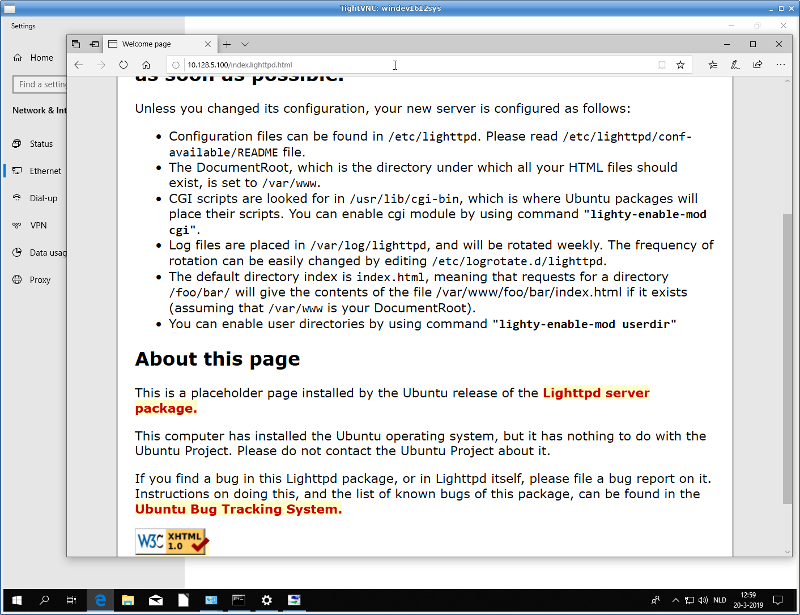3. The servers
3.1. Name servers
Precise4 and precise2 will be name servers. Precise1 will serve the
client side and precise1 the server side.
Installing a name server on a Linux machine is easy, but the configuration
requires some thinking. I solved that problem before and made a Perl script
that I just recycle here.
That makes the
setup.precise2.sh
simple:
echo '*********************************************************'
echo '*********************************************************'
echo '*********************************************************'
echo '* Setup precise2 start *'
echo '*********************************************************'
echo '*********************************************************'
echo '*********************************************************'
# SHELL
function aptget {
DEBIAN_FRONTEND=noninteractive apt-get -y \
-o Dpkg::Options::="--force-confdef" \
-o Dpkg::Options::="--force-confold" \
$@
}
aptget -y update
aptget -y upgrade
ifconfig eth1 10.128.2.100 netmask 255.255.255.0 up
route add -net 10.128.0.0 netmask 255.255.0.0 gw 10.128.2.1
ifconfig
netstat -rn
echo '*********************************************************'
echo '* precise2: install bind *'
echo '*********************************************************'
aptget install bind9
aptget install dnsutils
cd /etc/bind
cp /vagrant/client /vagrant/make_config.perl .
perl make_config.perl client
/etc/init.d/bind9 restart
The file
client
contains the hosts that the name server must resolve:
gateway 10.128.1.1 win10 10.128.1.100 dnsgw 10.128.2.1 dns 10.128.2.100 proxy 10.128.4.100
The script is in the appendix.
The script for precise4 is the same, with the exception that the file is called
server
and not
client.
The file
server
contains:
proxy 10.128.4.100 web 10.128.5.100 dns 10.128.6.100
3.2. The web server
As a web server, we're not looking for anything special. Just serving
a page will do. So we'll use lighthttpd.
echo '*********************************************************'
echo '*********************************************************'
echo '*********************************************************'
echo '* Setup precise3 start *'
echo '*********************************************************'
echo '*************WEB SERVER**********************************'
echo '*********************************************************'
# SHELL
function aptget {
DEBIAN_FRONTEND=noninteractive apt-get -y \
-o Dpkg::Options::="--force-confdef" \
-o Dpkg::Options::="--force-confold" \
$@
}
aptget -y update
aptget -y upgrade
ifconfig eth1 10.128.5.100 netmask 255.255.255.0 up
route add -net 10.128.0.0 netmask 255.255.0.0 gw 10.128.5.1
ifconfig
netstat -rn
aptget install lighthttpd
And lo and behold, we can get the default page on the IP address
of the web server.