
The simplest form of putting an image in the text is as a separate construct:
.img plaatje.png


t is also possible to create an image on the left or the right side and have text float around it. An example is this paragraph, which floats around a picture I.xcf which seeks to imitate the nice capitalizations that you sometimes see in medieval handwritings. The picture is included with .img LEFT I.xcf. Of course, in stead of LEFT , you may also opt to use RIGHT , and then the image is placed on the right side of the text. Beware though: left and right floating pictures are not supported in combination with left or side notes. In addition, FULL will try to create a full-width image, HALF will try to create a half page width image and QUART a quarter of the width. A combination like HALFRIGHT is also possible.
As examples, the next is the same plaatje.png as above with FULL specified:

and with HALF :

An in-line picture is also possible, and it is not limited to
 guinea pigs like this.
guinea pigs like this.
In3 was originally written for web pages. On web pages, it is possible to create a clickable map, with an area corresponding to a link. For PS and PDF documents, In3 just includes the picture.
.map image heap.png .map field top.html 0,0,95,95 .map field http://dullaart.website/familie/index.html 125,125,250,250 .map field http://dullaart.website/Winter/index.html 300,125,400,250 .map field http://dullaart.website/borden/index.html 500,125,600,250 .map field http://dullaart.website/paddestoel/index.html 697,130,827,245
will produce:
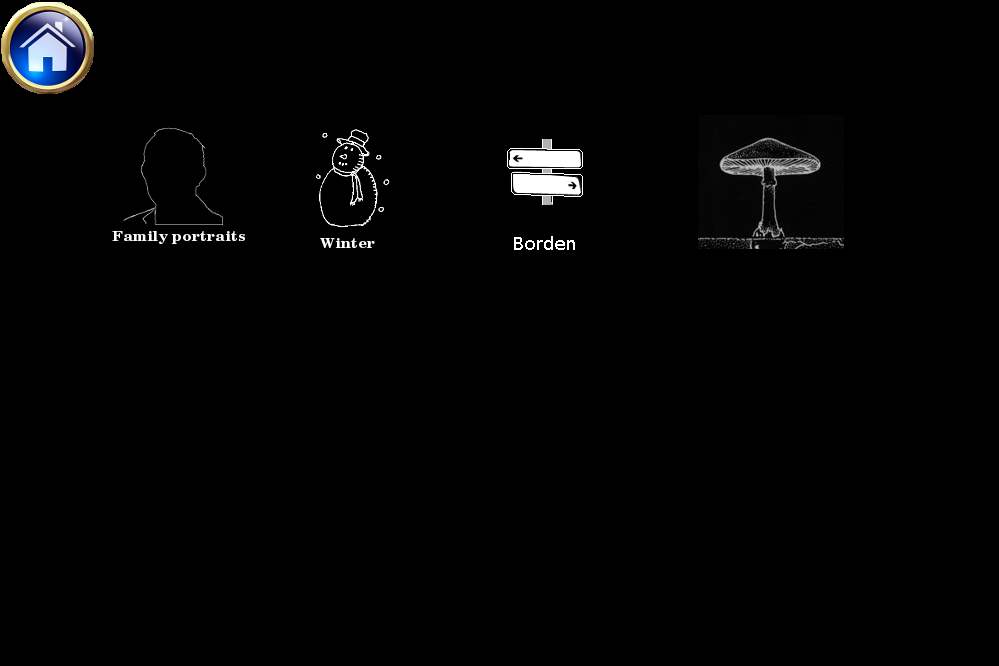
A video can be embedded in the text.
In a web page, the video will play. On paper, that is a bit difficult, so a picture of a frame in the video is used instead.
Images and video can be used in other constructs.
|
In a table
|
|
|
A video
|
|
|
An image
|

|
And in a list:
