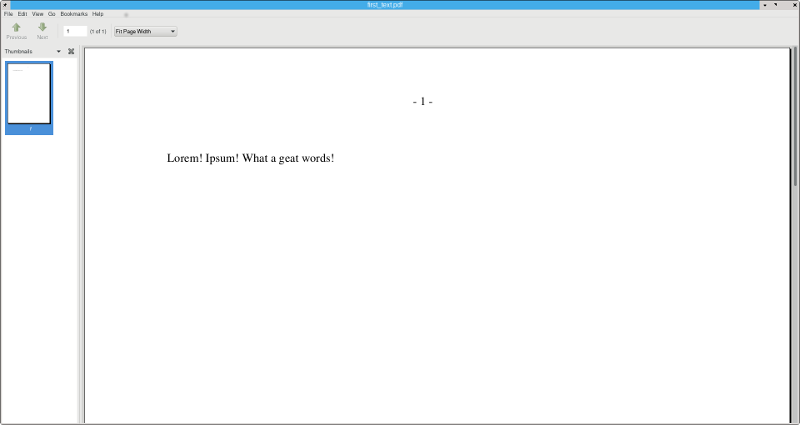
In3 is a processor that compiles texts with requests in something displayable, Postscript, HTML or PDF. The first thing to realize is, that the text will not be formatted exactly. For HTML output, the exact format may depend on browser settings, additional stylesheets et cetera. Sure, CSS adepts may ensure that the web page looks exactly as you intended, making it unreadable on mobile phones or a nuisance when resizing the browser window.
For In3, you should expect the same for PDF and PS output. If you really want to create something exactly like you want it, use DTP software. Also, for the PS and PDF variant, there are some fine-tuning possibilities with a stylesheet, but that will be discussed later.
In3 allows requests on a line starting with a ".". For example: .b example will produce example. The request .b means: print this text in bold. Other requests are available for headers, notes, images et cetera. Tables and lists are produced with other starting characters, @, # and - for lists, a tab for tables.
As a first run, and probably to test the installation too, create a directory with sub-directories in3xml, roff, block and web. If you run configyour then this is enough. If you run In3 by hand, you should put a link to block in web
ln -s $(realpath block) web/block
Next, create a file first_example.in with the following content:
Lorem! Ipsum! What a geat words!
If you have configyour on your system, run it now. Otherwise, do
in3multipass first_text.in > in3xml/first_text.xml xml3roff in3xml/first_text.xml > roff/first_text.roff cat roff/first_text.roff |preconv> roff/first_text.tbl cat roff/first_text.tbl |tbl > roff/first_text.pic cat roff/first_text.pic |pic > roff/first_text.eqn cat roff/first_text.eqn |eqn > roff/first_text.rof cat roff/first_text.rof |groff -min -Kutf8 > roff/first_text.ps cat roff/first_text.ps | ps2pdf - - > roff/first_text.pdf xml3html in3xml/first_text.xml > web/first_text.html
If you now view the file roff/first_text.pdf in your PDF viewer, you will get
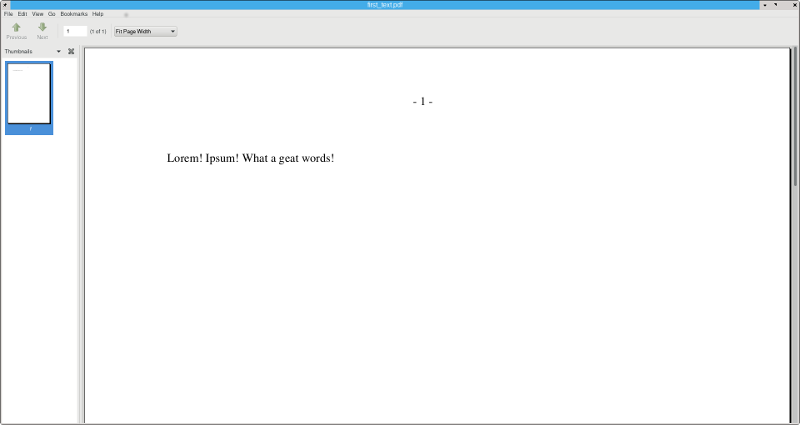
Congratulations! you have now created your first PDF with In3.
In the input text, a paragraph is a block of text that is delimited by blank lines. Any text that is not specifically marked will be regarded as a paragraph. Also, any requests within a paragraph will be treated as part of that paragraph.
For example:
This is a paragraph. .b With a request in it.
will produce:
This is a paragraph. With a request in it.
In3 uses headers for chapter, section et cetera. The requests are .h<level> <title> For example, This text contains:
.h1 Getting started .h2 Basics .h2 A first run .h2 Basic features .h3 Paragraphs .h3 Headers
Headers are automatically collected for a table of contents at the end.
We already saw that it is possible to embolden text with the .b request. The character formatting can be done with:
|
Request
|
Meaning
|
Example
|
|
.b
|
bold
|
Bold text
|
|
.i
|
italic
|
Italic text
|
|
.u
|
underline
|
underlined text
|
|
.fixed
|
fixed font
|
Fixed font
|
The request
.break
forces a line-break, even
if at that point it is not necessary.
A
.page
forces a page break.
The request
.hr
creates a horizontal line, like this:
Lists are a separate construct from a paragraph. List cannot be part of a paragraph. They must be separated from other constructs with a blank line before and after the list.
A list starts with a type-character, for example a - and a space or tab. An example would be
- first item - second item
which produces:
There are 3 types of lists, and corresponding type-characters:
|
type
|
type char
|
Example
|
|
dashlist
|
-
|
- example
|
|
alpha list
|
@
|
a. example
|
|
numeric lists
|
#
|
1. example
|
Lists can be nested, using different types:
- dash first - dash second @ alpha first @ aplha second - dash third # num first # num second
produces:
Note that the indent before the second level is a tab.
Within a list, it is also possible to use the formating requests:
- an item - a .b bold item - an .i italic item
gives:
The basic table is a set of lines that start with a tab and contains a tab-separated list of cells. Like a list, they must be separated with blank lines from other consructs.
row 1, column1 row 1, column 2 row 1, column 3 row 2, column1 row 2, column 2 row 2, column 3
The columns are separated by tabs. It produces:
|
row 1, column1
|
row 1, column 2
|
row 1, column 3
|
|
row 2, column1
|
row 2, column 2
|
row 2, column 3
|
Like in the lists, formatting requests may appear:
.b Column 1 .i Column 2 .u Column 3 row 1, column1 row 1, column 2 row 1, column 3 row 2, column1 row 2, column 2 row 2, column 3
gives:
|
Column 1
|
Column 2
|
Column 3
|
|
row 1, column1
|
row 1, column 2
|
row 1, column 3
|
|
row 2, column1
|
row 2, column 2
|
row 2, column 3
|
It is also possible to make row- and colspans:
<cs=3>Columns Rows .b Column 1 .i Column 2 .u Column 3 <rs=2>1 and 2 row 1, column1 row 1, column 2 row 1, column 3 row 2, column1 row 2, column 2 row 2, column 3
gives:
|
|
Columns
|
||
|
Rows
|
Column 1
|
Column 2
|
Column 3
|
|
1 and 2
|
row 1, column1
|
row 1, column 2
|
row 1, column 3
|
|
row 2, column1
|
row 2, column 2
|
row 2, column 3
|
|
In3 uses different variables. A variable is set with
.set variable value
and variables may be retrieved with
.dumpvar variable
There are many predefined variables, which may also be altered. For example: the variable H2 contains the section number. You can use this in your text as .dumpvar H2 which will tell you 6 for this text.