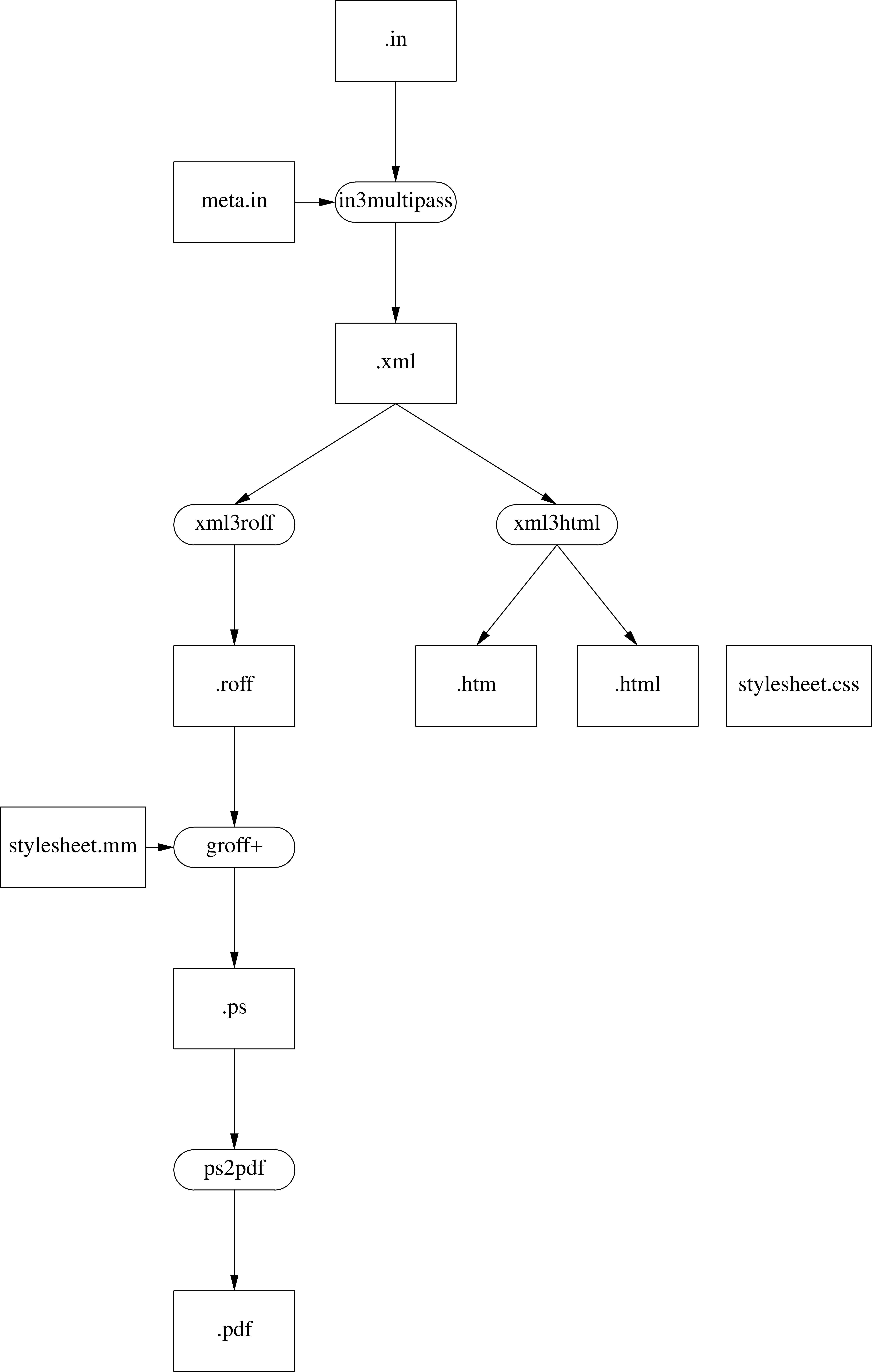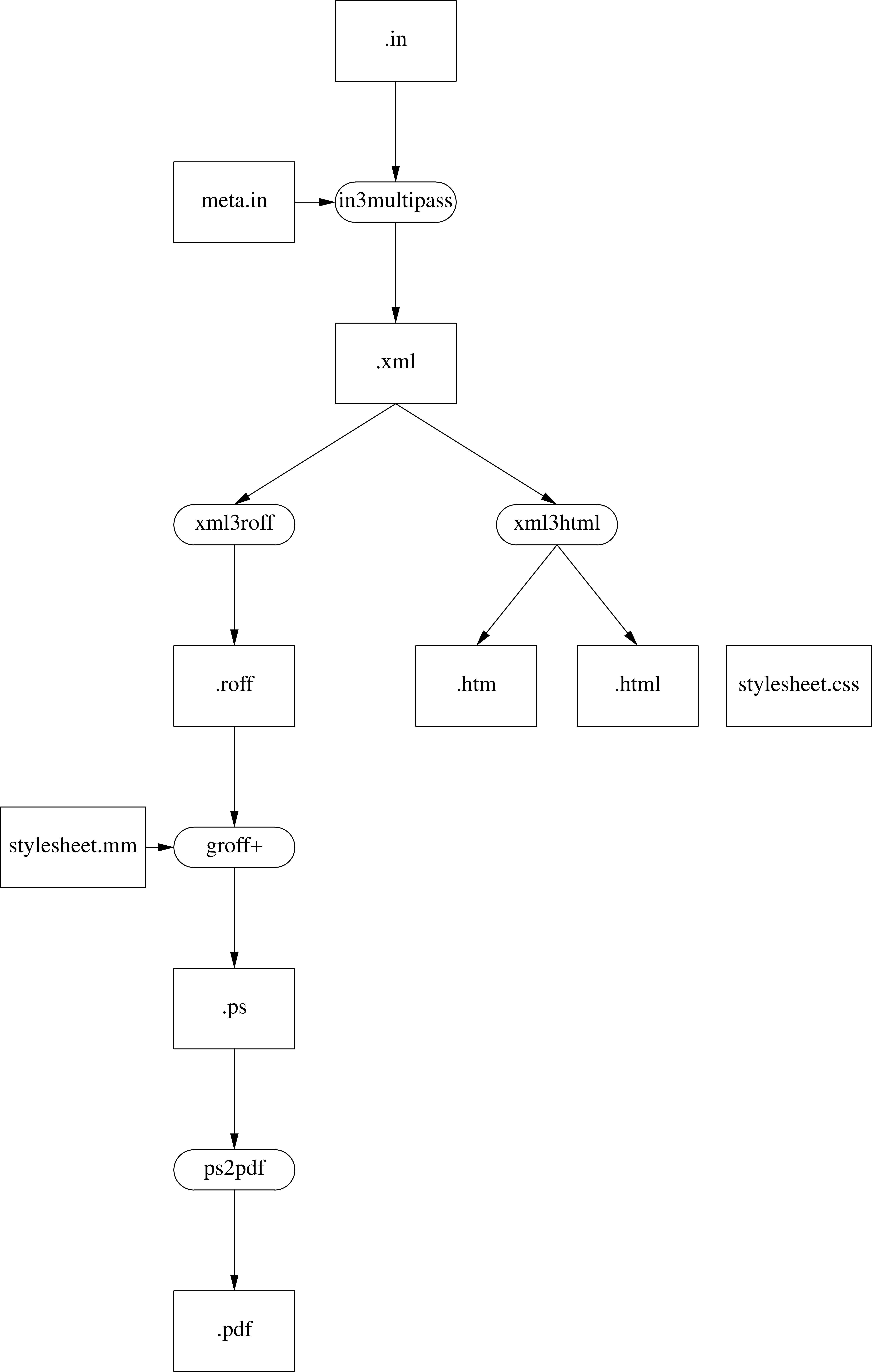
| Writing this kind of software is considered as "scratching your personal itch". My personal itches for this project were threefold. | |
| First, I needed something that produces consistent results for both PDF and HTML without too much manual intervention. Libreoffice does this, but delivered just not exactly the type of web pages that I wanted. Dumping web pages to PDF consistently gave half lines on the bottom and top. Groff's web pages are just not good enough for me. | |
| Secondly, I needed something that allows me to have notes in the right margin of the text.* This is something that you commonly see in school books. I did not find anything that could do that in an easy way. Publishing software require too many mouse clicks to get the work done. | Like this; |
| For the latest version, I needed to test some programming concepts, like XML, Finite State Machine with stack, multi-pass parsing. | |
| And, of course MY MOUSETRAP IS BETTER!!! | |
| From the syntax in the input files, you will understand that I like troff and I do not care much about Tex. Indeed, I find Tex extremely cumbersome and it requires too much complex commands that have nothing to do with the text. | |
| Unlike troff or a macroset, In3 completely transforms the intput text. In, for example, pic it is possible to use \fB to embolden text. In In3, this does not work. |
| At this moment, there is not a neatly packaged in3. You can download the code from github https://github.com/ljmdullaart/in3xml or do git clone https://github.com/ljmdullaart/in3xml to get a clone of the source code. |
In was a run-off format for web-pages. It was meant to create web pages of different formats. It worked quite well as long as the text was kept simple.
At some point, formatting requirements elaborate, using side-notes, tables and left-notes. There was also the requirement of getting a PDF document, which was produced using tbl and groff. I called this in2, having the nice pun in2html, in2groff etc.
By now, the code got quite complex. The difference between tables in HTML and tables in tbl made it necessary to duplicate a lot of code. Adding features became quite a challenge.
I also picked up a book called 'Clean Code' by Robert Martin. That described exactly the problem I was having; dirty code.
So a major rewrite became necessary. And it also became necessary to create a sort of architecture document that describes the way in looks at formatting a document. It also describes the in input language, the in3 intermediate language and what in does or doesn't do. In general, the real formatting is left to the output-processor (either the formatting of the web page or Groff).
Although a self-invented intermediate language is quite flexible, it also introduced convoluted thinking. Therefore, the latest re-write now uses standard XML as intermediate language. This includes a DTD.
I have used the latest rewrite also as a test for some programming principles. That means that I have written my own XML-parser. It also means that the in-language is now parsed in multiple passes.
To run in3, you must have on your system:
To use all the features, you should also have
In3xml is designed to run with configyour to create a Makefile. However, you can easily run it by hand, use your own Makefile or create a shellscript.
Configyour will scan for the pescence of the directory in3xml to determine if it is applicable. If the directory roff is present, groff will be used to generate a PDF in that directory. All the intermediate files will be in the directory roff too. If there is a directory web then configyour will put HTML versions of the document there. A complete list of the directories that configyour uses is in the table below.
|
block
|
Put all pictures and blocks as picture in here
|
|
htm
|
If this directory exist, put HTML versions wthout headers in this directory
|
|
in3xml
|
Generate the rules for in3xml if this directtory exists; put the XML files in here
|
|
roff
|
Put PDF, PS and intermediate files in this directory
|
|
tag
|
General configyour directory for tagging and dependencies
|
|
web
|
Put HTML versions of the document in here.
|
The image below can be used to determine the process flow.
|
label
|
type
|
explanation
|
|
.in
|
file
|
This is the input text. If configyour is used, the extension is used to determine what the input files are.
|
|
meta.in
|
file
|
Meta.in is, if it exists, included before the input text
|
|
in3multipass
|
program
|
Program that converts the .in file to XML
|
|
.xml
|
file
|
XML version of the document
|
|
xml3roff
|
program
|
Convertor from in3 XML to input for groff/
|
|
xml3html
|
program
|
convertor from in3 XML to HTML
|
|
.roff
|
file
|
Input file for groff
|
|
.html
|
file
|
HTML output file
|
|
.htm
|
file
|
HTML file, but without headers
|
|
groff+
|
programs
|
Groff and its pre-processors. It is advised to always use tbl, pic and eqn, and use the in macroset (-min)
|
|
.ps
|
file
|
Postscript output
|
|
ps2pdf
|
program
|
Convertor for postscript to PDF
|
|
stylesheet.mm
|
file
|
A style-sheet for groff.
|
|
stylesheet.css
|
file
|
Stylesheet that is refered to in the .html file(s)
|